10月26日に
このブログで、顔文字を紹介しました(こちら)
I introduced 顔文字 on this blog.
顔文字を毎回コピー(copy)、ペースト(paste)することは少し大変ですよね。
It is hard to copy and paste from the web all the time to include 顔文字, right?
そこで、顔文字の登録の仕方を教えます!!
So, I wanna let you know more easier way to use 顔文字 on your computer!!
まず、
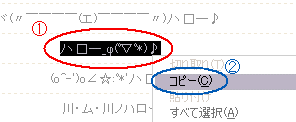
登録したい顔文字を選んで、右クリックをして、コピーを押します。
Choose 顔文字 that you want to use, right click, and choose "copy."
それから、
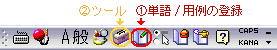
言語のタスクバーの『Tools』をクリックして、「Add Word or Entry」を選びます。
Click "tools' of the language bar, and choose "Add word or entry"

そして、『Reading』に自分が覚えやすい名前を、『Display』にさっき選んだ顔文字を書いてください。
Then, write down the name you can remember at the "reading" and inser the 顔文字 to "display."
これで登録が終わりました。
これから、「おはよう」とタイプすると、顔文字『ヾ(@⌒ー⌒@)ノおはよう』が出ます。
Now, you can type "ヾ(@⌒ー⌒@)ノおはよう" by typing "おはよう"
Please try!
先生、私はビンドース7を使用しています。
返信削除それは違うのですか。